Class enrollment information is available either through the Faculty Center Teaching Schedule or through the Queries and Forms menu, Class Section Enrollments Query or Department Term Enrollments Query.
For the Faculty Center, navigate Main Menu > Self Service > Faculty Center > My Schedule. Check the term selected and change if necessary.
Class section enrollments are available in the Faculty Center Teaching Schedule. NOTE: If the course is cross-listed, each listing will have a separate section enrollment. For a combined sections enrollments, use the Class Section Enrollments Query or drill down for more detail by clicking the class detail link ![]() . Enrollment caps, instructor consent (if applied), prerequisites enforced and class attributes are displayed in the class detail.
. Enrollment caps, instructor consent (if applied), prerequisites enforced and class attributes are displayed in the class detail.
Class section enrollments for cross-listed sections or for other faculty are available through the Class Section Enrollment Query or Department Term Enrollments link under the Queries and Forms submenu. Both queries produce combined enrollment numbers for cross-listed courses and lists all available sections for a course.

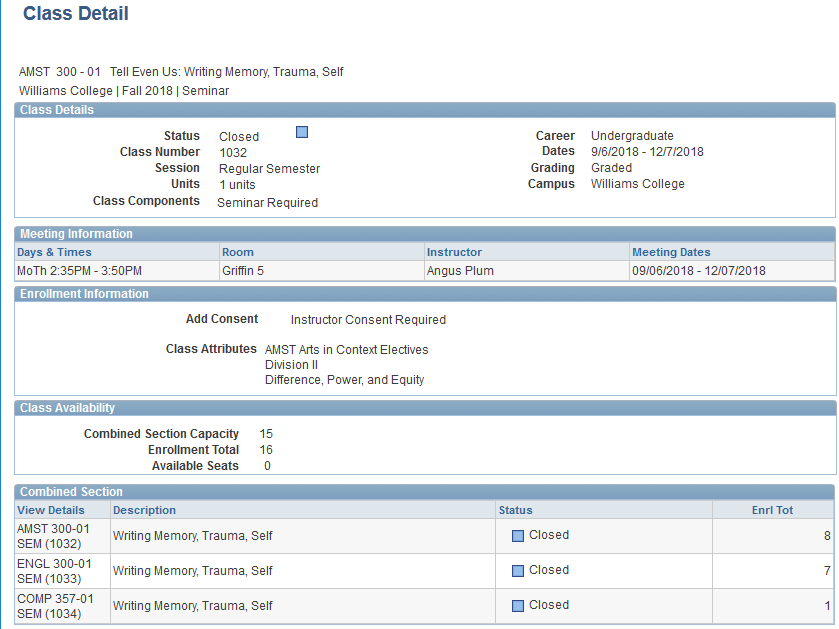
Megamenu Social