 Click the Student Records Tile on the Home page, then the Profile tile to view or update Emergency Contact information.
Click the Student Records Tile on the Home page, then the Profile tile to view or update Emergency Contact information.
Students should list an emegency contact for each parent or guardian, including a Contact (Cell/Mobile) Phone, and Home(landline) and work phones if available.
To view more detailed information on each contact, click or tap the contact line.
To add another phone to this contact, click ![]() under Other Phone Numbers.
under Other Phone Numbers.
To add another contact, click ![]() under the Emergency Contact list.
under the Emergency Contact list.
- Enter the contact’s name and select the relationship to you using the dropdown arrow.
- Under Contact’s Phone, enter the contact person’s Cell (Mobile) phone number if available.
- Include a Home (landline) and/or Work number under Other Telephone Numbers if available by clicking
 .
.
You may view your current emergency contact information, add a new Emergency Contact, delete an existing contact, change which contact is checked as the Primary Contact, or edit the phone numbers for an existing contact.
The Use Primary Contact is the ‘Person to contact if missing’ and is assumed to be your primary contact, but you can edit the information to set this to someone other than your primary contact.


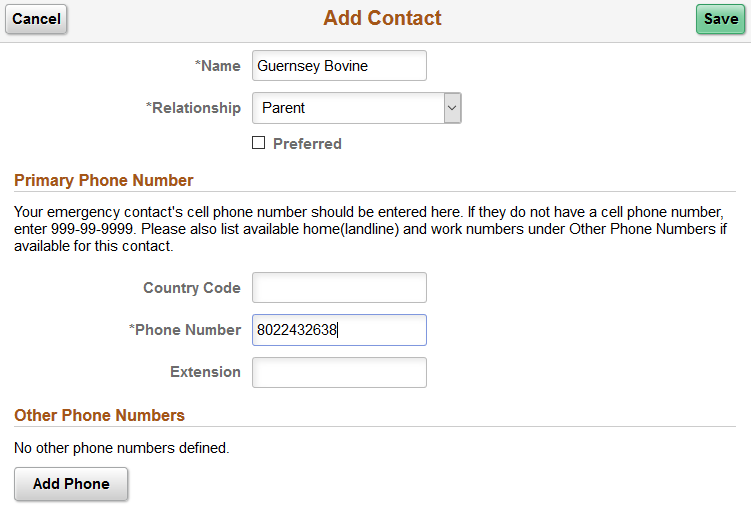

Megamenu Social