- on the home menu, check for any holds under the
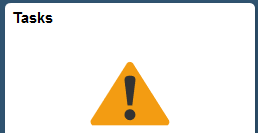 icon.
icon. - check registration times under Self Service > Enrollment > Enrollment Dates
- navigate Main Menu > Self Service > Enrollment > Enrollment: Drop Classes.
Check the default term to make sure you are in the correct term. If multiple terms are open for registration, you may need to click the button and select another term.
Click the Select box to the left of the course you wish to drop and click ![]() .
.
Confirm the drop request and click ![]() .
.
Check for Success ![]() or Errors
or Errors ![]() . Click
. Click ![]() and review your class schedule as a final check to confirm the course is dropped.
and review your class schedule as a final check to confirm the course is dropped.



Megamenu Social