 Click the Student Records Tile on the Home page, then the Profile tile, then Biographic to view or update pronouns.
Click the Student Records Tile on the Home page, then the Profile tile, then Biographic to view or update pronouns.
Pronouns are optional and default to blank; see more information.
To update a pronoun, click or tap the row.
Using the dropdown, you could change the option to blank or select suggested pronouns, or choose Another and enter your choice in a subjective/objective/possessive format.

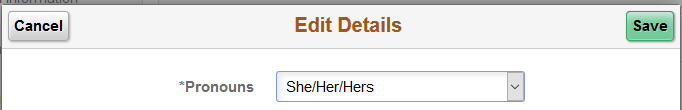
Megamenu Social